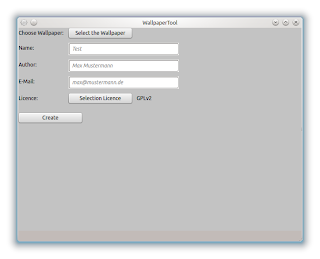Ich habe das Problem eigentlich fast immer, wenn ich ein Wallpaper finde, dann sehe ich das in der Hintergrundbildauswahl der Plasma SC nicht genauso, wie ich möchte. Um dieses Problem zu bekämpfen gibt es eine einfache Lösung.
Im Ordner .kde/share/wallpapers legt ihr einen Unterordener an, den ihr nennt, wie ihr möchtet.
- Dann erstellt ihr noch contents/images darunter und legt dann das Bild als BREITExHÖHE.jpg dort ab. Dabei müsst ihr natürlich Breite und Höhe des richtigen Bildes angeben.
- Dann öffnet ihr das Bild noch mit einem Bildbearbeitungsprogramm erschafft euch eine kleine Vorschau und speichert diese als screenshot.jpg in dem Unterordner contents.
- Nun fehlt nur noch der letzte Schliff, die metadata.desktop oberhalb des contents-Ordners.
[Desktop Entry]
Name=Test
X-KDE-PluginInfo-Name=Test
X-KDE-PluginInfo-Author=Max Mustermann
X-KDE-PluginInfo-Email= max@mustermann.de
X-KDE-PluginInfo-License=GPL
und setzt hinter die Gleichheitszeichen jeweils die richtigen Werte.
Ich hoffe Ihr habt damit viel Spaß. Ich schreibe jetzt glaube ich noch schnell ein kleines Tool, um das ganze zu vereinfachen.